How to turn off ‘Temporarily Closed’ on Google MyBusiness map listing
|
Has your practice been marked as ‘Temporarily Closed’ on Google?We have seen cases of practices being marked as ‘Temporarily Closed’ on Google. We are encouraging clients to keep practices ‘marked as open’ because ‘marked as closed’ hides your practice from local search results and hides the call button on the Search Engine Results Page (SERP).
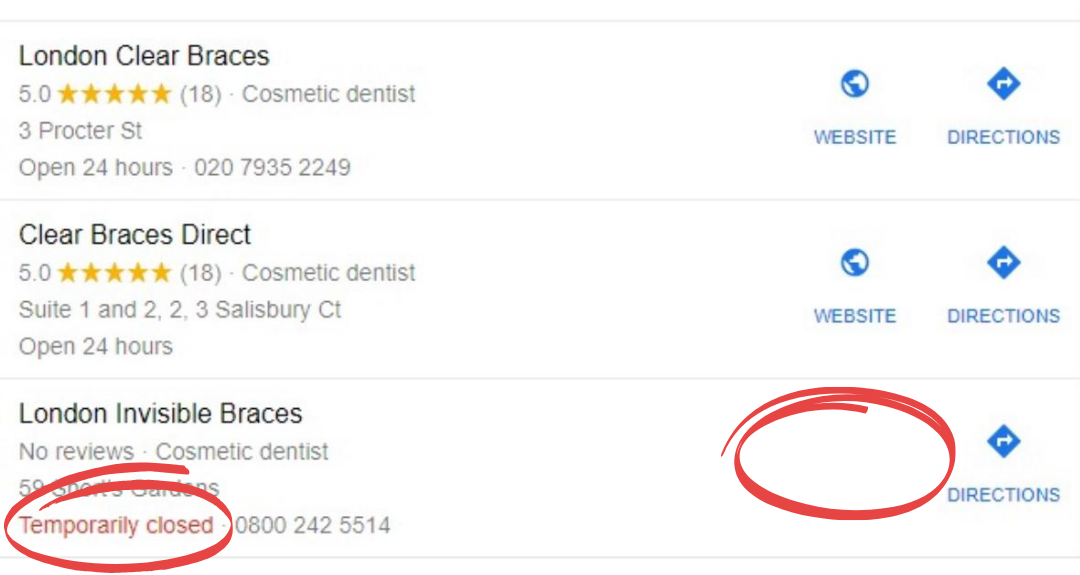 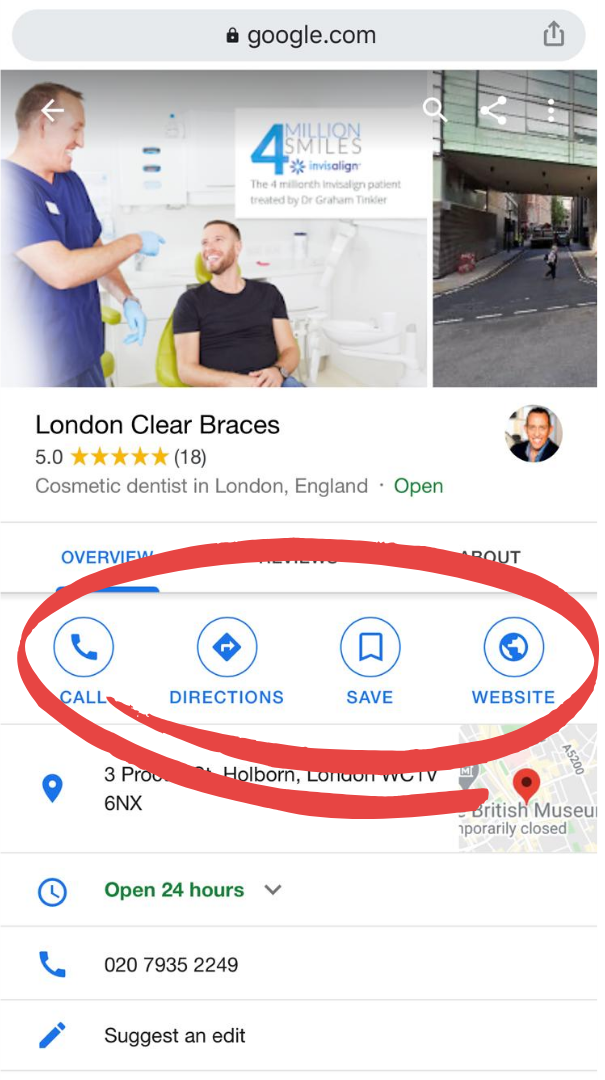 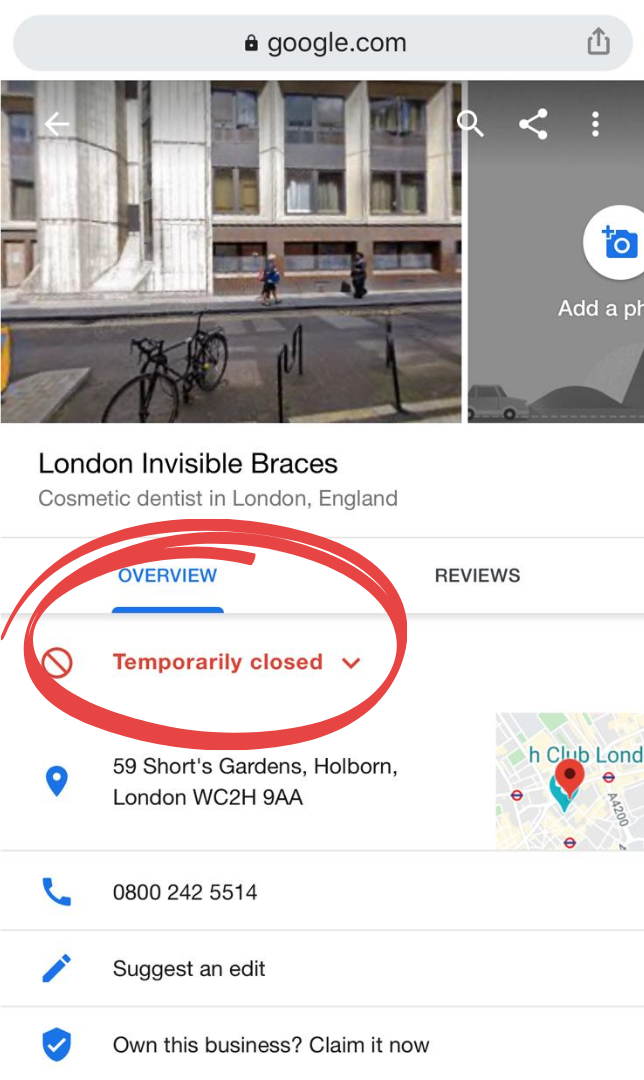 |
