Instagram – Quick tip of the week
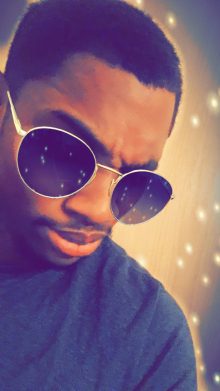
You can notify your followers to make sure your content is always seen by directing them to do one of two things.
Pressing the tree dots on the upper right-hand corner of your post and selecting turn on post notifications. The other way is on your Instagram profile page and pressing the same three dots and selecting turn on post notifications.
This is a great way of ensuring your followers see your content as soon as it is posted allowing you to rack up likes and comments as quickly as possible.
Dominic Haslam
Social Media Guru
Call me on 020 7183 8388 for a friendly chat!
Join me on the 28th March for my Social Media Webinar!